Nyob rau hauv xyoo tas los no, nrog kev nce qib ntawm kev tshawb fawb thiab thev naus laus zis, cov xauv ntse tau dhau los ua ib qho kev sib tw hauv kev ruaj ntseg hauv tsev. Raws li kev lag luam ntse xauv tshuab, ntse ntsuas phoo siv cov cuab yeej paub txog lub ntsej muag zoo tshaj plaws los muab cov neeg siv nrog kev yooj yim dua thiab ruaj ntseg qhib qhov rooj.Lub xauv ntseyog kev sib xyaw ua ke ntawm cov chaw taws teeb qhib, kev paub lub ntsej muag,ntiv tes xauv, tus password xauvthiab los sodaim npav xauvlos ntawm lub xov tooj ntawm tes APP, ua rau cov neeg nyob hauv lub neej yooj yim dua thiab nyab xeeb.
Lub ntsej muag paub tshuab yog ib qho ntawm cov haujlwm tseem ceeb ntawmlub xauv ntse. Nws siv lub khoos phis tawj siab tshaj plaws thiab kev txawj ntse algorithms los txheeb xyuas cov neeg siv lub ntsej muag nrog kev ua haujlwm siab. Cov neeg siv tsuas yog yuav tsum ua lub ntsej muag scan thaum sau npe, thiab tom qab ntawd txhua zaus lawv qhib lub xauv,lub xauv ntseyuav cia li lees paub tus neeg siv lub ntsej muag nta kom ua tiav qib thib ob. Txoj kev xauv lub cev no tsis muaj kev sib cuag ntawm lub cev tsis yog tsuas yog ua kom yooj yim rau tus neeg siv, tab sis kuj zam qhov kev pheej hmoo ntawm kev nyab xeeb hauv cov tsoos xauv rau ntau dua.
Piv nrog cov tsoosntiv tes xauv, tus password xauvthiab los sodaim npav xauv, lub ntsej muag paub tshuab muaj qhov tshwj xeeb zoo. Ua ntej tshaj plaws, piv rau cov ntiv tes ntsuas phoo uas xav kom cov neeg siv kov lawv cov ntiv tes rau lub cuab yeej rau kev kuaj xyuas, lub ntsej muag paub tshuab tsis tas yuav tsum muaj kev sib cuag, muab kev nyiam huv thiab yooj yim rau qhib lub xauv. Thib ob, piv nrog covtus password xauvuas yuav tsum tau tus neeg siv yuav tsum nco ntsoov ib tug complex lo lus zais, lub ntsej muag paub technology tsuas yog yuav tsum tau tus neeg siv lub ntsej muag kom ua tiav cov ntaub ntawv pov thawj, txo cov teeb meem ntawm tsis nco qab lo lus zais. Thaum kawg, piv nrog lub swipe device uas yuav tsum tau nqa los ntawm lubdaim npav xauv, lub ntsej muag paub tshuab tsuas yog xav kom tus neeg siv qhia nws lub ntsej muag nyob rau hauv pem hauv ntej ntawm lub cuab yeej qhib lub xauv, tshem tawm cov teeb meem ntawm kev nqa cov khoom siv ntxiv.
Ntxiv nrog rau kev paub txog lub ntsej muag technology,lub xauv ntsekuj tseem muab cov haujlwm ntawm kev qhib cov chaw taws teeb ntawm lub xov tooj ntawm tes APP. Cov neeg siv tsuas yog yuav tsum rub tawm APP sib xws ntawm lawv lub xov tooj ntawm tes thiab txuas nroglub xauv ntsekom remotely qhib lub xauv txhua lub sijhawm thiab nyob qhov twg. Txawm nyob hauv tsev, hauv chaw ua haujlwm lossis tawm, koj tuaj yeem qhib thiab kaw lub qhov rooj tsuas yog nyem ntawm koj tus ntiv tes. Qhov kev yooj yim no ua rau tus neeg siv lub neej yooj yim heev, tsis tas yuav nqa cov yuam sij lossis nco tus password.
Feem ntau, daim ntawv thov thiab qhov zoo ntawm cov xauv ntse tsis yog tsuas yog cuam tshuam txog kev nyab xeeb thiab yooj yim ntawm lub ntsej muag paub tshuab, tab sis kuj suav nrog kev ua haujlwm ntawm cov chaw taws teeb qhib lub xov tooj ntawm tes. Kev paub lub ntsej muag thev naus laus zis tsis yog tsuas yog muab cov neeg siv nrog txoj hauv kev zoo los qhib, tab sis tseem ceeb dua, txo kev pheej hmoo ntawm kev nyab xeeb. Cov chaw taws teeb qhib ntawm lub xov tooj ntawm tes APP ua rau tus neeg siv tsis txwv los ntawm lub sijhawm thiab qhov chaw, thiab tuaj yeem qhib thiab kaw qhov rooj txhua lub sijhawm. Raws li cov cuab yeej ntse ntse ntse ntse, ntse ntsuas phoo yuav ua rau muaj kev yooj yim dua thiab kev nyab xeeb rau cov neeg siv lub neej.
Post lub sij hawm: Sep-15-2023